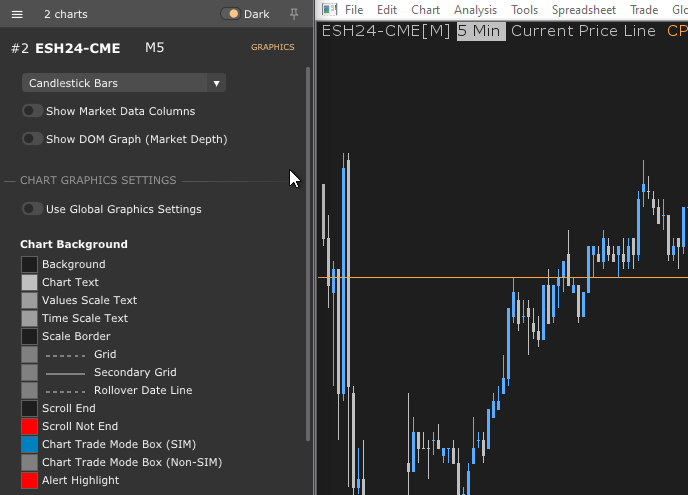Main screen (Active Chart)
The main screen of the application displays the chart currently selected in Sierra Chart (if Sierra++ study is installed on it).
The top area is common to the Graphics module and the Studies module (see Features) :
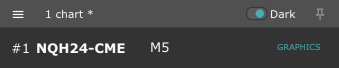
Menu, Theme and Stay On Top controls are related to Sierra++ application.
See First Use for a description of how to customize Sierra++.
Sierra++ study Install Dialog
The Install Dialog displays every instance and chartbook Sierra++ is installed on, and allows you to install
the Sierra++ study on other charts, and to uninstall it from the whole Chartbook :
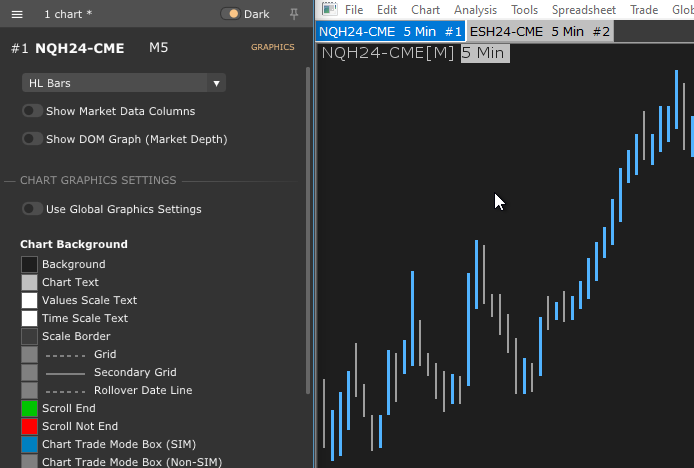
Bar Period Picker
Set the Bar Period
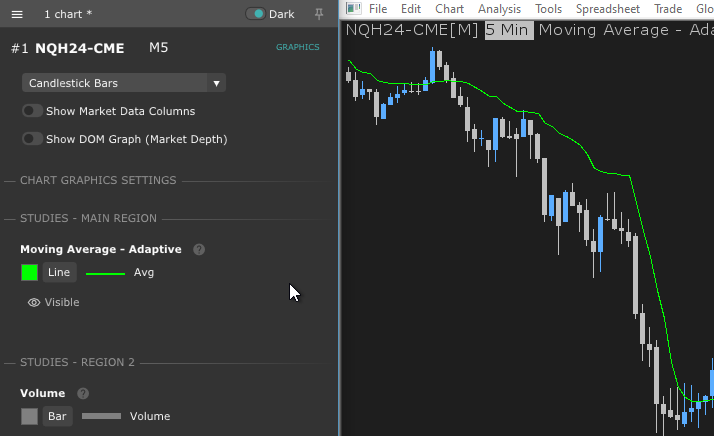
Add a new bar period to the Bar Period Picker (right click)
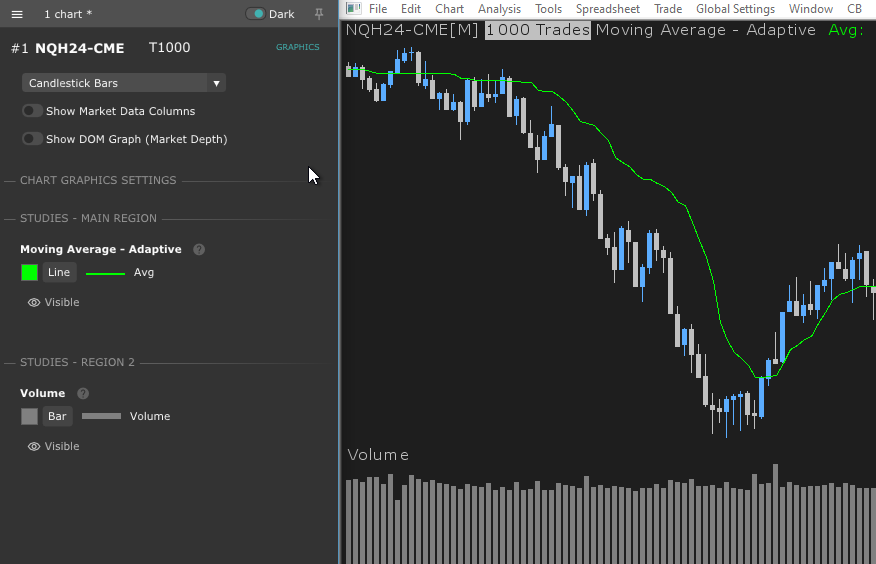
Bar Period Favorites
Mark a bar period as favorite, and display the Favorites toolbar
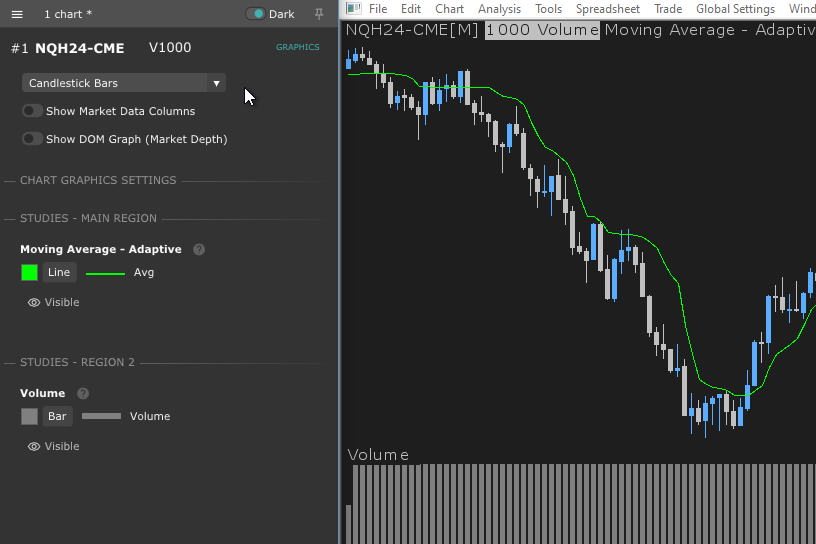
Toggle between the Graphics Module and the Studies Module
See the feature list for a detailed presentation of the Graphics and Studies modules.